World's Best CRM For Visa, Immigration, Study
Abroad Consultant.
An all-in-one CRM & ERP Solution to Track Leads, Follow-ups, Applications, Documents, Invoices & Payments.
Key Benefits

Efficient Contract Tracking
The purchase contract management feature enables businesses to track and monitor their contracts effectively. It provides a centralized repository where contracts can be stored and accessed easily, eliminating the need for manual record-keeping.

Automated Notifications
With this feature, businesses can set up automated notifications for contract renewal dates, expirations, or any other important milestones. This helps in proactively managing contracts and avoiding any potential penalties or missed deadlines.

Improved Compliance
Purchase contract management ensures better compliance with contractual obligations. The application can enforce approval workflows, contract terms, and conditions, reducing the risk of non-compliance and legal disputes.

Document Version Control
Keeping track of contract versions can be challenging. However, with the purchase contract management feature, businesses can maintain a clear record of contract revisions and easily identify the latest version. This prevents confusion and minimizes the risk of using outdated or incorrect contracts.

Simplified Search and Retrieval
Searching for specific contract information becomes effortless with the purchase contract management feature. Users can search contracts by keywords, dates, vendors, or any other relevant criteria, saving time and effort.

Increased Compliance
Purchase contract management plays a crucial role in ensuring compliance with legal and regulatory requirements. By centralizing contract data, organizations can easily access and analyze information, enabling them to monitor compliance with contract terms, applicable laws, and industry regulations.
Functionalities
Contract Creation
The purchase contract management feature allows users to create contracts within the application. It provides predefined templates or customizable options to streamline the contract creation process.
Contract Approval Workflows
To ensure proper authorization, this feature enables businesses to define contract approval workflows. Contracts can be routed to the appropriate stakeholders for review and approval, ensuring compliance and accountability.
Contract Storage and Organization
The application provides a secure storage space to store all contracts in one place. Contracts can be organized into folders or categories based on vendors, departments, or any other preferred criteria for easy access.
Contract Reminders and Notifications
Users can set up reminders and notifications for important contract events such as expiration dates, renewals, or renegotiations. These automated alerts help in staying on top of contract management tasks.
Contract Performance Monitoring
Contract management systems help monitor contract performance throughout its lifecycle. They enable users to set up key performance indicators (KPIs) and track metrics such as delivery timelines, quality metrics, and compliance with contractual obligations. Users can receive automated alerts or notifications for performance milestones or potential issues.
Reporting and Analytics
Purchase contract management applications offer reporting and analytics capabilities. Users can generate reports on contract status, vendor performance, or any other relevant metrics to gain valuable insights for decision-making.
Key Features

Introduction
An immigration CRM system is specifically designed to address a wide range of issues related to visa processing, immigration, and study abroad consultancy. By selecting the appropriate CRM, you can effectively tackle approximately 90% of the challenges you currently face.
If you are grappling with managing multiple lead generation sources, an immigration CRM offers a convenient solution by allowing you to consolidate all your operations in one centralized platform. With the ever-increasing trend of migration, visa service providers often find themselves entangled in the complexities of handling their candidates’ data and information.
Managing numerous candidate prospects, files, and associated processes manually can quickly become overwhelming and cumbersome. This is precisely where the crucial need for an immigration CRM system becomes evident. Implementing such a system provides a streamlined and efficient approach to managing your workflows, ensuring enhanced productivity and improved organization.
By leveraging the capabilities of an immigration CRM, you can optimize your operations, better serve your clients, and navigate the intricate landscape of visa and immigration services with ease.
Are you facing the following problems with the current system?
- Difficulty in managing customer information
- Lack of centralized data
- Limited visibility into the sales pipeline
- Inefficient communication and collaboration
- Manual and time-consuming processes
- Limited customer service capabilities
- Lack of insights and analytics
- Integration challenges
- Limited scalability
- Missed opportunities for automation


Benefits of Overseas Education Visa CRM Software
- Easily manage country, college, and course data.
- Track fees efficiently.
- Streamline document management for easy access and organization.
- Receive notifications via email, SMS, or WhatsApp for upcoming payments, pending fees, and other important documents.
- Effectively manage your team, including branch managers, counselors, agents, telecallers, etc.
- Significantly reduce paperwork, leading to increased work efficiency and accuracy.
Automate Lead Entry Process
Automating the lead entry process brings several advantages:
- Time-saving: Automating the lead entry process eliminates the need for manual data entry, saving significant time for sales representatives. They can focus more on engaging with leads and nurturing relationships instead of spending time on administrative tasks.
- Increased accuracy: Automation reduces the chances of human error that may occur during manual data entry. Leads are directly captured and recorded in the system, minimizing the risk of incorrect or missing information.
- Improved lead follow-up: Automated lead entry ensures that leads are promptly entered into the system, enabling timely follow-up actions. Sales representatives can quickly access and review lead information, increasing their responsiveness and chances of converting leads into customers.
- Enhanced lead prioritization: Automated systems can assign lead scores or prioritize leads based on predefined criteria. This allows sales teams to focus on high-value leads that are more likely to convert, improving their efficiency and overall conversion rates.
- Integration with marketing systems: Automation allows seamless integration between the lead entry process and marketing systems. This enables tracking of lead sources, campaign effectiveness, and the ability to attribute leads to specific marketing efforts, facilitating a comprehensive view of the sales funnel.


Bulk Import & Export of Data
- Easily upload bulk data in Excel or CSV format to your CRM with just a few clicks.
- Efficiently assign bulk data or leads to different executives or team members.
- Quickly export leads or data in bulk with just a few clicks.
- Save time and increase team efficiency with streamlined data management processes.
- Automatically or manually assign leads to other consultants or advisors as needed.
- Implement lead classification to categorize leads based on their status, such as hot, cold, dead, or mature.
Lead’s Activity Tracking
Establish a strong client relationship by utilizing efficient communication notes and logs.
- Keep track of the number of follow-ups conducted and identify the individuals responsible for each follow-up.
- Determine the date of the next scheduled follow-up.
- Implement reminders for calls and tasks through various channels such as pop-up notifications, emails, etc.
- Monitor and record all incoming and outgoing emails within the Customer Relationship Management (CRM) system.
- Track all incoming and outgoing WhatsApp messages within the CRM.
- Monitor and record all incoming and outgoing SMS messages within the CRM.
- Keep a record of all inbound and outbound call recordings within the CRM.
- Automatically maintain a comprehensive lead history within the CRM system.


Student Management
To streamline the process of updating student profiles in our CRM system:
- Share a link with students to update their profiles in the CRM system.
- Utilize pre-populated forms to save time and effort for both students and the team.
- Students can access the link and make necessary updates to their profiles.
- Capture their preferred courses through the form.
- Allow students to list their preferred colleges.
- Ensure accurate and efficient data capture.
- Facilitate seamless communication and personalized support based on updated information.
Country, Course, College Management
- Centralize and manage all data related to country and college-wise courses for easy accessibility.
- Enable fast and accurate decision-making for clients and their career choices.
- Provide comprehensive information on the pros and cons of each college and their respective courses.
- Consolidate rules and regulations for different countries, colleges, and courses in a single location.
- Ensure that clients have access to up-to-date information regarding requirements, policies, and procedures.
- Streamline the decision-making process by presenting all relevant information in one place.
- Enhance client satisfaction by providing a comprehensive and user-friendly platform for researching and comparing colleges and courses.
- Promote transparency and informed decision-making by providing a balanced view of the advantages and disadvantages of each college and course.
- Stay updated with any changes in rules and regulations and promptly update the system to keep clients well-informed.
- Minimize the effort and time required to gather information by having all essential details readily available at your fingertips.


Application Management
Our visa CRM software simplifies the student onboarding process by :
- Streamline student onboarding process using visa CRM software.
- Create checklists to ensure all necessary steps are completed efficiently.
- Facilitate sending applications to foreign colleges.
- Capture and organize replies and documentations related to applications.
- Easily manage interview scheduling and other related processes.
- Efficiently manage workflows for smooth progress.
- Communicate with external third-party agents involved in the end-to-end process.
- Enhance overall efficiency and effectiveness of the onboarding process.
- Simplify coordination and management of various aspects of applications and visa process.
Manage Appointments
Appointment Scheduling:
- Facilitates efficient scheduling of appointments.
- Helps in organizing and managing upcoming appointments.
- Enables setting reminders for appointments to avoid missing them.
Deadline and Important Date Tracking:
- Allows tracking of deadlines and important dates.
- Helps prioritize tasks and stay on top of time-sensitive activities.
- Provides visibility and ensures timely completion of tasks.
Reminder Notifications:
- Sends reminders whenever a deadline or important date is approaching.
- Helps in staying organized and meeting deadlines.
- Ensures important tasks are not forgotten or overlooked.


Customer Portal
Benefits of Our Customer Portal:
- Convenient Access: Customers can access the customer portal at their convenience, using any device with internet access. This means they can interact with your business whenever they want, without the limitations of office hours.
- Self-Help Resources: The customer portal offers a knowledge base, FAQs, and helpful guides, allowing customers to find solutions to common issues on their own. This empowers them to troubleshoot problems without waiting for assistance.
- Feedback Sharing: Customers can easily submit feedback, suggestions, or complaints through the portal. This direct communication channel helps businesses gather insights for improving products and services.
- Quick Support Requests: Customers can submit support requests or inquiries through the portal. This eliminates the need for phone calls or emails, leading to faster response times and issue resolution.
- Time-Saving Communication: As customers can access account information and find answers on their own, the portal reduces the workload on customer support teams. This allows the team to focus on more complex issues, increasing overall efficiency.
- Enhanced Customer Experience: Overall, the customer portal streamlines interactions, offers self-service capabilities, and improves communication. These benefits contribute to an enhanced customer experience, increasing satisfaction and loyalty.
Upload Documents
Benefits of CRM System for Document Management:
- Centralized Storage: All documents are kept in one place, making it easy to find and access them when needed.
Organized Files: Documents are neatly categorized and labeled, reducing the time spent searching for specific files.
Collaboration Made Easy: Multiple team members can work on the same document simultaneously, fostering efficient teamwork.
Enhanced Security: Access controls and permissions ensure that only authorized individuals can view, edit, or share sensitive documents.
Quick Retrieval: Searching for documents becomes faster, as you can use keywords or metadata to locate what you need.
Improved Customer Service: CRM-linked document management enables better responses to customer queries, leading to increased satisfaction.
Real-time Updates: Any changes made to a document are instantly visible to all relevant parties.
Analytical Insights: CRM integration allows you to gather data on document usage, helping in decision-making and process optimization.


Customer Information & Activity Tracking
A comprehensive CRM system offers the following features on a single platform to provide in-depth details of customers:
Customer Profile: The CRM system allows you to maintain detailed customer profiles, including contact information, demographics, and preferences.
Meetings: Keep track of all meetings held with the customer, including dates, attendees, agenda, and meeting outcomes. This helps in maintaining a record of the interactions and discussions that have taken place.
Proposals: Store and manage customer proposals within the CRM system. This includes tracking proposal versions, submission dates, and responses from the customer.
Historical Communication: Maintain a history of all communications with the customer, such as emails, phone calls, and chat transcripts. This ensures a complete record of interactions and provides valuable context for future conversations.
Notes and Documents: Take and store notes related to customer interactions, specific requirements, or any other relevant details. Additionally, the CRM system allows you to attach and manage documents associated with the customer, such as contracts, agreements, or support tickets.
Sales and Invoice Information: Track the customer’s sales history, including the products or services purchased, quantities, prices, and dates. The CRM system also allows you to generate and manage invoices for the customer, ensuring accurate and timely billing.
Payment Collections: Keep a record of payment collections and outstanding balances. The CRM system can help track payment due dates, send payment reminders, and provide visibility into the payment status.
By consolidating these features into a single platform, the CRM system streamlines customer information management, enhances communication, and improves overall customer relationship management.
Keep Clients Up to date
A CRM system can offer the following benefits to streamline updates, monitor work progress, and provide timely notifications:
- Regular Communication: Stay in touch with your clients regularly through email updates or phone calls. Salesforce CRM allows you to maintain a record of your interactions, ensuring you don’t miss any important details.
- Automated Email Alerts: Set up automated email alerts in Salesforce to inform clients about updates on their projects or orders. This feature saves time and ensures timely communication.
- Status Updates on the Client Portal: Salesforce CRM provides a client portal where clients can log in to check the status of their projects, orders, or support cases. Keeping this portal updated ensures clients have access to real-time information.
- Task and Activity Tracking: Use Salesforce’s task and activity tracking features to keep a record of ongoing work related to each client. This helps you stay organized and informed about what needs to be communicated to the client.
- Automated Reports and Dashboards: Salesforce CRM can generate automated reports and dashboards that give an overview of project progress, sales performance, or service metrics. You can share these reports with clients to keep them informed about their projects’ status.
- Proactive Issue Resolution: Use Salesforce CRM to monitor customer service cases and address any issues promptly. Keeping clients informed about the progress of issue resolution builds trust and loyalty.
By leveraging the features and capabilities of Salesforce CRM, you can effectively keep your clients up to date, enhance communication, and foster stronger relationships, ultimately leading to improved customer satisfaction and business success.

Expense Tracking
To effectively manage customized lists of services, and client expenses, and generate Profit & Loss reports for each application, a CRM system can provide the following capabilities:
- Customized Service List: The CRM system allows you to create and maintain a customized list of services offered by your business. You can define each service and its corresponding charges, ensuring accurate and consistent pricing information.
- Expense Tracking: The CRM system enables you to track expenses related to each client and application. You can record and categorize expenses such as materials, labor costs, or any other relevant expenses. This helps in monitoring project costs and calculating profitability.
- Client Expense Management: With the CRM system, you can associate expenses with specific clients, making it easier to track their expenditure. This allows for a comprehensive view of client-related expenses and helps in budgeting and cost analysis.
- Application Expense Tracking: The CRM system allows you to assign expenses to individual applications or projects. This enables you to monitor the expenses associated with each application separately and analyze profitability on a per-application basis.
- Profit & Loss Reports: Utilizing the expense and revenue data stored in the CRM system, you can generate Profit & Loss reports for each application. These reports provide a detailed overview of the revenue, expenses, and resulting profitability for each application.
By leveraging these capabilities within a CRM system, you can efficiently create and maintain customized service lists, track client and application expenses, and generate comprehensive Profit & Loss reports. This helps in managing costs, analyzing profitability, and making informed business decisions.
Invoice Generation & Payment Tracking
A CRM system can provide the following features to facilitate invoicing, payment management, and payment reminders:
- Invoice Generation: The CRM system allows counsellors to generate invoices for services rendered to clients. Counsellors can select the services provided and create an invoice in the required format.
- Invoice Generation for Multiple Services: Whether at the end or during the application process, the CRM system enables the generation of invoices for one or multiple services provided to clients. This ensures accuracy and convenience in invoicing.
- Customizable Invoice Format: The CRM system offers flexibility in generating invoices with customizable formats. You can tailor the layout, design, and content of the invoice as per your requirements.
- Emailing Invoices: Once the invoice is generated, the CRM system allows you to email the invoice directly to the client. This streamlines the process and ensures timely delivery of invoices.
- Payment Receipt Updating: The CRM system provides functionality to update payment receipts for customers. You can record and track payments received, maintaining accurate records of financial transactions.
- Payment Installment Management: With the CRM system, you can manage payment installments for clients. It lets you set up payment schedules, track installment payments, and generate reminders for upcoming expenses.
- Auto Reminders for Payments: The CRM system can automate the process of sending payment reminders to students and agents. You can configure the system to send automated notifications and reminders at specified intervals to ensure timely payments.
By utilizing these features within a CRM system, counselors can efficiently generate invoices, manage payment receipts, handle payment installments, and automate reminders for payments. This helps in maintaining financial records, enhancing payment collection processes, and improving overall financial management.

Manage Your Team
A CRM system can provide the following features to facilitate invoicing, payment management, and payment reminders:
- Invoice Generation: The CRM system allows counsellors to generate invoices for services rendered to clients. Counsellors can select the services provided and create an invoice in the required format.
- Invoice Generation for Multiple Services: Whether at the end or during the application process, the CRM system enables the generation of invoices for one or multiple services provided to clients. This ensures accuracy and convenience in invoicing.
- Customizable Invoice Format: The CRM system offers flexibility in generating invoices with customizable formats. You can tailor the layout, design, and content of the invoice as per your requirements.
- Emailing Invoices: Once the invoice is generated, the CRM system allows you to email the invoice directly to the client. This streamlines the process and ensures timely delivery of invoices.
- Payment Receipt Updating: The CRM system provides functionality to update payment receipts for customers. You can record and track payments received, maintaining accurate records of financial transactions.
- Payment Installment Management: With the CRM system, you can manage payment installments for clients. It lets you set up payment schedules, track installment payments, and generate reminders for upcoming expenses.
- Auto Reminders for Payments: The CRM system can automate the process of sending payment reminders to students and agents. You can configure the system to send automated notifications and reminders at specified intervals to ensure timely payments.
By utilizing these features within a CRM system, counselors can efficiently generate invoices, manage payment receipts, handle payment installments, and automate reminders for payments. This helps in maintaining financial records, enhancing payment collection processes, and improving overall financial management.
Application Security
Application & Data Security Features:
- No Security Issues in 21 Years: The CRM system has maintained a strong track record of no application and data security issues for the past 21 years, ensuring the safety and integrity of your information.
- IP-Based Security: The CRM system implements IP-based security, allowing access only from specific IP addresses. This restricts login attempts to authorized locations, providing an additional layer of protection against unauthorized access.
- Time-Based Security: The CRM system incorporates time-based security measures, enabling you to define specific timeframes during which users can access the application. For example, you can set the system to allow access between 9 AM and 7 PM, ensuring that it is available only during designated working hours.
- Multi-Factor Authentication: The CRM system supports multi-factor authentication (MFA) to enhance security. Users are required to provide multiple pieces of evidence to verify their identity, such as a password, security token, or biometric authentication. This significantly reduces the risk of unauthorized access even if login credentials are compromised.
These security features provide robust protection for your CRM application and data. The combination of IP-based security, time-based restrictions, and multi-factor authentication safeguards against unauthorized access and helps maintain the confidentiality and integrity of your sensitive information.

Location Tracking
Location Tracking for Sales Executive Meetings:
- Enables monitoring of sales executive’s daily meetings effectively.
- Essential for managers to verify if the executive attended the scheduled meetings.
- Provides the ability to track the exact meeting location on Google Maps.
- Tracks check-in and check-out times for each meeting.
- Calculates the total duration of the meeting.
- Assists in evaluating the salesperson’s discipline in reaching the client’s location on time.
Integration
- Instant Messaging: SMS, WhatsApp
- Email and Calendars: Gmail, Outlook
- Payment Gateways: Razor Pay, Other Payment Applications
- Online Platforms: Website, Facebook, Instagram, LinkedIn
- Accounting Software: Tally, ZOHO Books


Other Features Includes
- Efficiently manage branch offices through a centralized system, ensuring smooth operations and effective coordination.
- Maintain a comprehensive employee database, including relevant information such as personal details, roles, and performance records.
- Manage institutions and their partnerships, keeping track of agreements, collaborations, and important information.
- Generate advanced reports on leads, applications, and business insights, leveraging data for informed decision-making and strategic planning.
- Implement automated follow-ups to increase conversion rates and ensure timely communication with prospective students.
- Provide login credentials to associates, allowing them to manage their applications and track progress.
- Utilize smartphones and tablets to manage and monitor office operations, enabling flexibility and convenience.
- Enable students to track their application status directly from your website, providing a user-friendly and accessible interface.
Daily Report
- Generate lead generation reports categorized by sales executives, branches, different time frames, courses, and countries. These reports provide insights into the effectiveness of lead-generation efforts across various dimensions.
- Generate activity reports to track the activities performed by sales executives, such as calls, meetings, and follow-ups. These reports help evaluate the level of engagement and effort put into converting leads into customers.
- Generate productivity reports to assess the efficiency and effectiveness of sales executives, branches, or teams. These reports provide valuable insights into the performance of individuals or groups, helping identify areas for improvement and optimization.
- Generate reports specifically focused on calls, meetings, and follow-ups, providing detailed information about the interactions made with leads. These reports help monitor communication efforts and ensure that necessary follow-ups are conducted.
- Generate payment collection reports to track the progress of collecting payments from customers. These reports provide an overview of the amount collected, outstanding balances, and payment trends.
- Generate reports specifically focused on overdue payments, highlighting accounts with outstanding balances beyond the due dates. These reports help identify and address payment issues promptly, improving cash flow and financial management.


Other Reports & Dashboard
- Generate lead reports based on lead source, employee, team, branch, university, and country.
- Generate sales revenue reports to track the revenue generated from sales.
- Generate payment collection reports to monitor the collection of payments.
- Generate pending payment reports to keep track of outstanding payments.
- Generate payment forecast reports to project future payment trends.
- Generate admission reports to analyze the number of admissions obtained.
- Generate activity/follow-up reports to track interactions and follow-ups with leads.
- Generate upcoming follow-up/activity reports to plan and prepare for upcoming interactions.
- Generate productivity reports to evaluate the efficiency and effectiveness of teams and individuals.
- Generate lead vs. admission reports to compare the number of leads generated with actual admissions.
- Generate incentive reports for individuals to calculate and distribute incentives based on performance.
Lets Check Some Statistics
Our Happy Clients!
I am Impressed and pleased with Salesforce and the entire team of Cloud Experts. The end product is well thought out and very useful. The Entire team at Cloud Experts are very Customer friendly, Knowledgeable, professional ,respectful and polite. They are very responsive to adhoc requests and also resourceful. I highly recommend Cloud Experts to anyone who is looking for Salesforce Implementation in a very effective way.
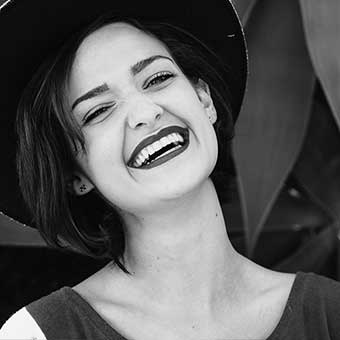
Jemma Stone
CEO, Acme Industries

Kelly Joe
CEO, Acme Industries

Stella Alba
CEO, Acme Industries
